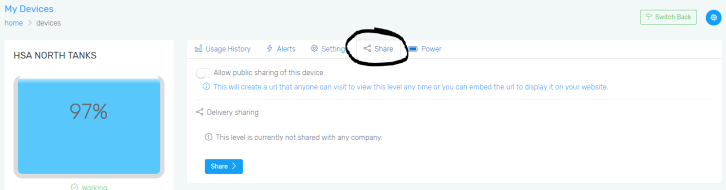Sharing or Embedding Your Level Publicly
With the premium account, you can now share your level without anyone logging into your account. You can even embed the level on your own website.
HOW TO SET IT UP
To topLog into your account at www.ptdevices.com. You should see your level(s) on your dashboard upon successfully logging in. Click the “Features” button or the “Please Setup” button on the level that you would like to share.
Once you are on the features page, select the “Share” tab.
Turn on the “Allow public sharing of this device” switch to enable the use of public sharing.
You’ll now see a link that you can use to share your specific level. You can click on or copy that link. Also, you’ll see some suggested embed codes for two different views. One view will show the same object as the link share, and the other will show only the level. Simply put that code any place on your website to allow your visitors to view your level any time, any where.
Related Articles
All About the Premium Subscription Account
After you setup your ptdevices.com account, you can choose to upgrade your account to our Premium Account giving you access to many extra features. If you choose to stay with the free account, you can always access your account on any device at any ...Device Management Account System - Overview
Our Device Manager Account System is designed for those who sell, install, and manage/maintain devices and customer accounts. Basically it is an account that gives you the ability to fully manage many customers and their devices in your own account. ...Sharing your Device with your Water Delivery Company
To share your PTLevel with your Water Delivery Company, simply log into your device and follow these directions: 1. Click "Features" (to access more options on your level) and then click "Share" 2. Under the Share tab, click the blue "Share" button ...How do I interpret the data from my cistern liquid level monitoring system?
Interpreting data from a cistern liquid level monitoring system involves understanding the readings provided by the system and making informed decisions based on those readings. We've created a guide to take you step-by-step through understanding the ...Temperature Sensor and the Online Account
Let's walk through the dashboard step by step to view all of the new temperature features! Dashboard First, when you log into your account (through the App or through ptdevices.com) you'll see a summary of all of your devices. Within the summary, ...